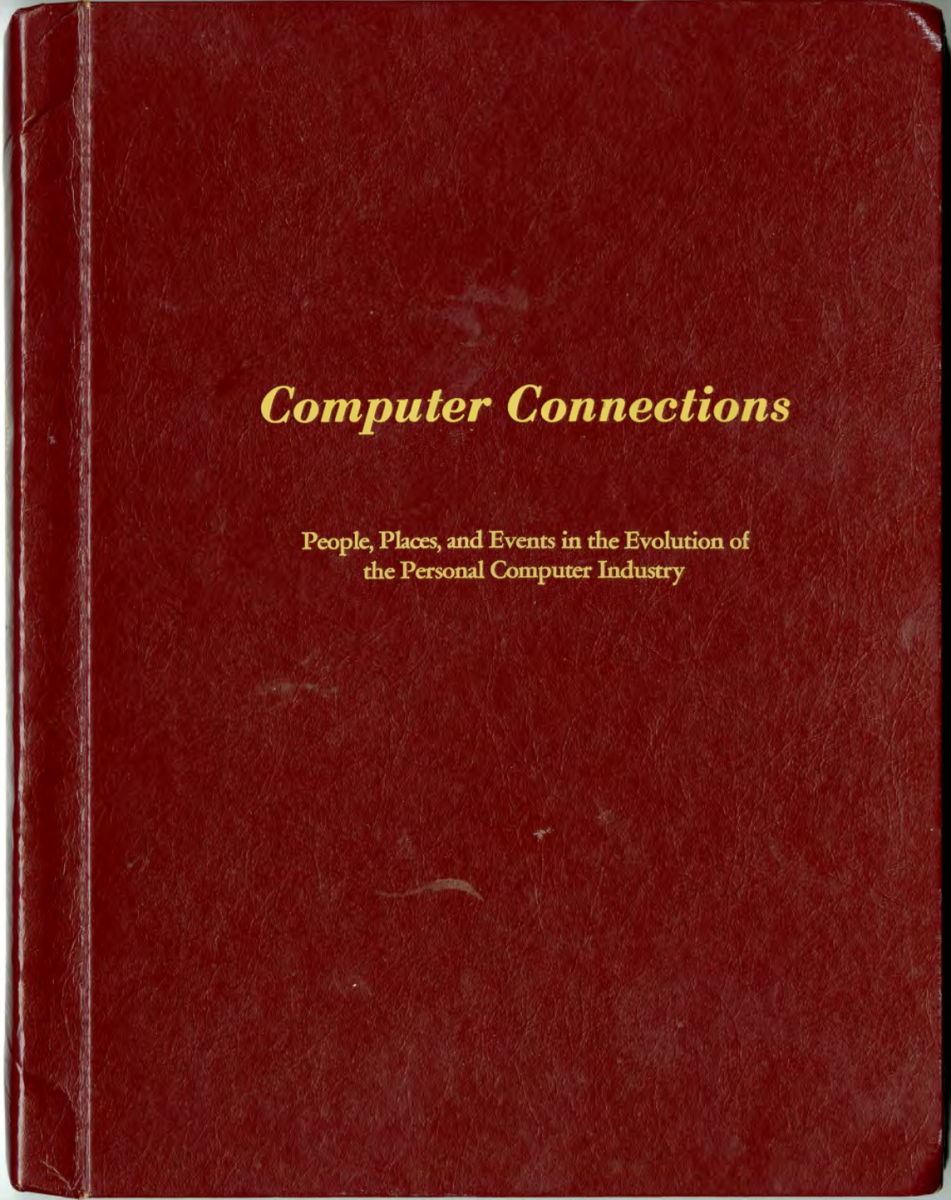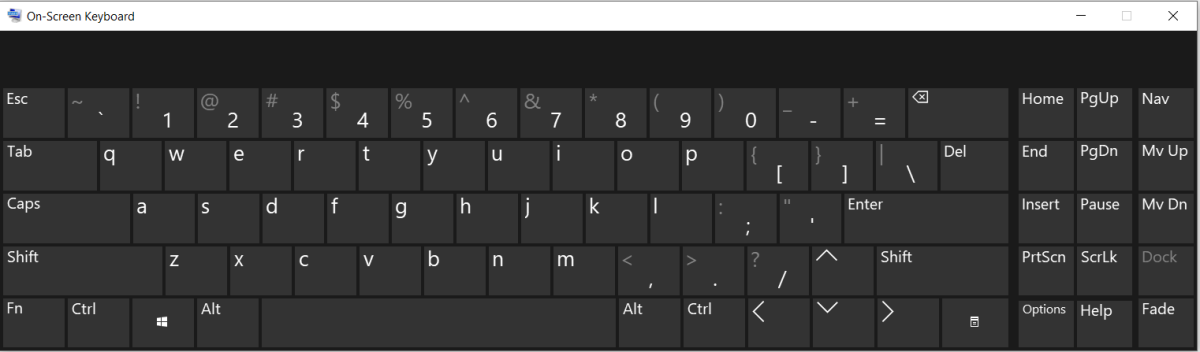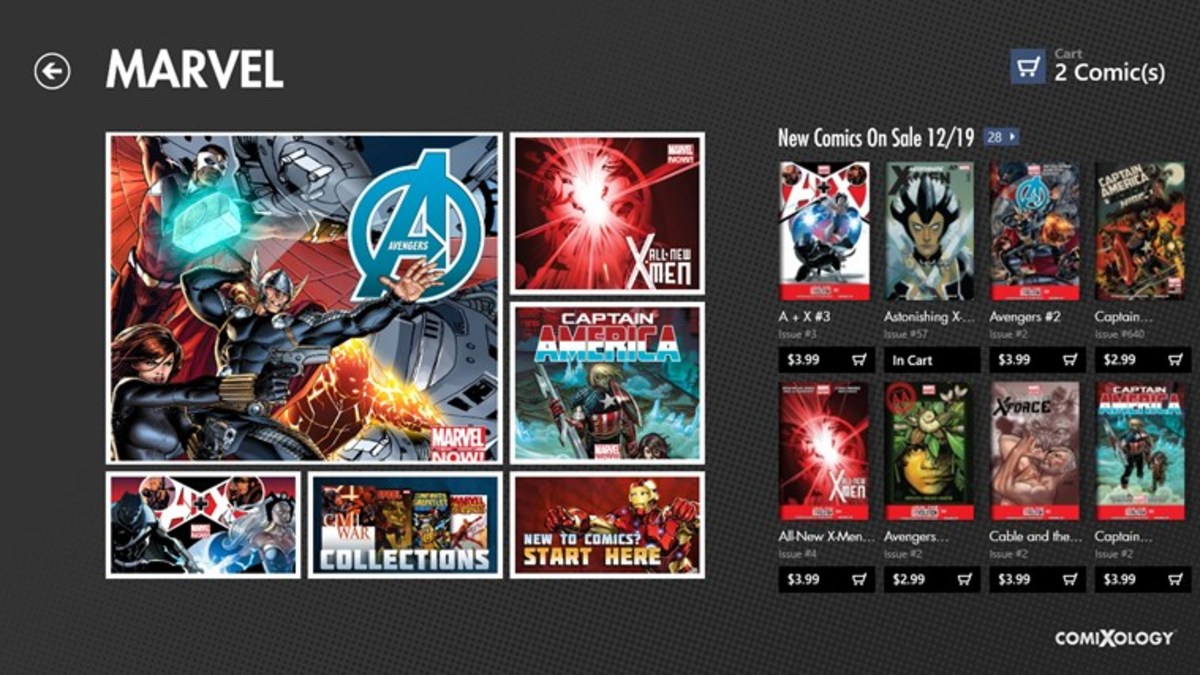- HubPages»
- Technology»
- Computers & Software»
- Operating Systems»
- Windows
What is computer and it's features ?
Computer features and preparation for computer Operator
Preparation of computer operator for loksewa aayog. If you are preparing for the computer operator for loksewa aayog than you must have the knowledge of basic, database and basic of webpage designing if you are perfect in these three than you are perfect candidate for lok sewa aayog.
In exam of loksewa aayog you will mainly ask 50 question for written exam. In that twelve question will ask from computer fundamental(History of computer) six question form operating system, eight question from word processing, eight question from electronic spreadsheet, eight question form database system, five question from presentation system and three question form webpage designing. Every question will for one mark and note that 20% marks will deduct (less) for every mistake. Pass mark is 20.
The model question are as follows:-
1. which of the following is not the input device ?
- a. Mouse
- b. Light pen
- c. Joystick
- d. Plotter.
2. What is the command to delete a directory?
- a. delete
- b. Del
- c. rd
- d. all the above
3. what is the output if a cell containing a number 3245.45 is formatted to ‘#,###’ number format ?
- a. 3245.45
- b. 3245.450
- c. 3245
- d. 3,245
4. What is the short-cut key for ‘undo’ ?
- a. ctrl+v
- b. ctrl+p
- c. ctrl+a
- d. ctrl+z
5. what is the function of alt+f9 ?
- a. to insert the field code
- b. switching the field code
- c. run macro
- d. none of the above
6. To make directory
- a. MKD
- b. MKDIR
- c. CD
- d. All the above
7. The data bus is
- a. Bi-directional
- b. Uni-directional
- c. Multi-directional
- d. None of the above
8. Pico means
- a. 1 million part
- b. 1 billion part
- c. 1 trillion part
- d. 1 quillinarth part
9. The full form of PDA is
- a. Personal Digital Assistant
- b. Personal Diary Assistant
- c. Personal Data Assistant
- d. Professional Data Assistant
10. Which is external command ?
- a. Path
- b. Prompt
- c. Vol
- d. None
Practical Exam for computer Operator
In Practical Exam you will ask 7 question. In that you will ask English typing for 5 marks and you will get 5 minutes in this you will get a text of 225 words and you have to type within five minutes. You will get following marks for your typing.
- • Less than 8 words/ minute- 0 marks
- • More than 8 and less than 16 words/ minute – 1 marks
- • More than 16 and less than 24 words/ minute – 2 marks
- • Mote than 24 and less than 32 words/ minute – 3 marks
- • More than 32 and less than 40 words/ minute – 4 marks
- • More than 40 words per minute – 5 marks
And you will get Nepali typing for 5 marks . in this you will get Nepali text of 225 words and you have to type within 5 minutes. You will get following marks for your typing.
- • Less than 7 words/ minute- 0 marks
- • More than 7 and less than 14 words/ minute – 1 marks
- • More than 14 and less than 21 words/ minute – 2 marks
- • Mote than 21 and less than 28 words/ minute – 3 marks
- • More than 28 and less than 35 words/ minute – 4 marks
- • More than 35 words per minute – 5 marks
# Note formula for calculation of calculation of correct word/minute
=correct words/minute=(total words typed –wrong words)/5
From word, excel and Access you will ask for ten marks each and form PowerPoint you will ask for 5 marks . from webpage designing you will ask for 5 marks . you will be ask for total 5o marks and you will get total 45 minutes. Pass mark is 25.
You will be ask form these model question.
- 1. Computer Fundamentals
- 2. Operating System
- 3. Windows
- 4. Word processing
- 5. Electronic Spreadsheet (Excel)
- 6. Database system
- 7. Presentation system
- 8. webpage designing
1. Computer Fundamentals
i. Computer:- Definition, History, Generation, Characteristics, Types & Applications
ii. Overview of a computer system:-
iii. Data and data processing
iv. Hardware
1. Definition of Hardware
2. Input Unit:- Keyboard, Mouse, Scanner, etc
- a. Output Unit:- Monitor, Printer, etc
3. CPU:- Arithmetic Logic Unit (A.L.U.), Control Unit (CU),Memory Unit (MU)
Storage devices:- Primary & Auxiliary Memory (Floppy Disk, Hard Disk, Compact Disk, Super Disks, Zip Disks, Cartridge tape, etc.)
1.2.2.6 Others:- Network card, Modem, Sound card, etc.
1.2.3 Software
1.2.3.1 Definition & Types of Software
1.2.3.2 Programming Language
1.2.4 Liveware
1.2.5 Firmware and Cache Memory
1.3 Setting & protection of Computer Room and Computer
1.4 Concept of Computer Viruses and remedies
1.5 Concept of Multimedia
1.6 IT Policy of Nepal, 2000
1.7 Computer Networking
1.7.1 Introduction to Networking
1.7.2 Types of Network like LAN, MAN, WAN
1.7.3 Concept about E-mail / Internet / Extra net/Intranet
2. Operating System
2.1 Introduction to Operating System
2.2 Types of Operating System
2.3 Functions of Operating Systems
2.4 Disk Operating System(DOS)
2.4.1 Introduction to DOS
2.4.2 Different versions of DOS
2.4.3 Physical Structure of the disk
2.4.4 Types of DOS commands
2.4.5 Use of common DOS commands
2.4.6 Concept of File and Directory
2.4.7 Wildcards and Path name
2.4.8 System files of MS-DOS and their functions
2.4.9 Using AUTOEXEC.BAT and CONFIG.SYS files
2.5 Windows
2.5.1 Introduction to GUI
2.5.2 Introduction of Windows Operating System
2.5.3.1 Basic Windows Elements - Desktop, Taskbar, My Computer, Recycle Bin, etc.
2.5.3.2 Starting and shutting down Windows
2.5.3.3 File Management with Windows Explorer
2.5.3.4 Windows applications: Notepad, Word Pad, MS Paint, MS-DOS Prompt, Calculator, Character Map, Control Panel, etc
2.5.3.5 Finding files of folders and saving the result
2.5.3.6 Starting a program by using the Run command
2.5.3.7 Changing window settings
2.5.3.7.1 Adding/Removing programs to/from start menu
2.5.3.7.2 Clearing the contents of document menu
2.5.3.7.3 Customizing the taskbar
2.5.3.7.4 Control panel
2.5.3.7.4.1 Date & Time
2.5.3.7.4.2 Keyboard
2.5.3.7.4.3 Mouse
2.5.3.7.4.4 Multimedia
2.5.3.7.4.5 Fonts
2.5.3.7.4.6 Display
2.5.3.7.4.7 Printer
2.5.3.7.5 Creating shortcut(icons) on desktop
2.5.3.7.6 System tools:- Scan disk, Disk Derangement, Drive Space, Backup, Format
3. Word Processing
3.1 Concept of Word Processing
3.2 Types of Word Processing
3.3 Introduction to MS-Word
3.3.1 Creating, Saving and Opening the documents
3.3.2 Elements of MS-Word Environment (Menu, Toolbars, Status bar, Rulers, Scrollbars, etc.)
3.3.3 Copying, Moving, Deleting and Formatting Text (Font, Size, Color, Alignment, line & paragraph spacing)
3.3.4 Finding and Replacing Text
3.3.5 Familiar with Devanagari Fonts
3.3.6 Creating lists with Bullets and Numbering
3.3.7 Creating and Manipulating Tables
3.3.8 Borders and Shading
3.3.9 Use of Indentation and Tab Setting
3.3.10 Creating Newspaper Style Documents Using Column.
3.3.11 Inserting Header, Footer, Footnotes, End notes, Page Numbers, file, page break, section break, Graphics, Pictures, Charts, Word Art & Symbols
3.3.12 Opening & Saving different types of document
3.3.13 Changing Default setting of the MS-Word
3.3.14 Mail Merge
3.3.15 Auto Correct, Spelling and Grammar Checking, and Thesaurus
3.3.16 Security Technique of Documents
3.3.17 Concept of OLE (Object Linking Embedding)
3.3.18 Setting Page Layout, Previewing and Printing Documents
4. Electronic Spreadsheet
4.1 Concept of Electronic Spreadsheet
4.2 Types of Electronic Spreadsheet
4.3 Organization of Excel Spreadsheet (Cells, Rows, Columns, Worksheet, Workbook and Workspace)
4.4 Introduction to MS-Excel
4.4.1 Creating, Opening and Saving Work Book
4.4.2 Elements of MS-Excel Environment (Menu, Toolbars, Status bar, Rulers, Scrollbars, etc.)
4.4.3 Editing, Copying, Moving, Deleting Cell Contents
4.4.4 Familiar with Devanagari Fonts
4.4.5 Formatting Cells (Font, Border, Pattern, Alignment, Number and Protection)
4.4.6 Formatting Rows, Column and Sheets
4.4.7 Using Formula - Relative Cell and Absolute Cell Reference
4.4.8 Using basic Functions
4.4.9 Generating Series
4.4.10 Changing default option of the MS-Excel
4.4.11 Sorting and Filtering Data.
4.4.12 Summarizing Data with Sub Totals
4.4.13 Creating Chart
4.4.14 Inserting Header and Footer
4.4.15 Spell Checking
4.4.16 Importing from and Exporting into other Formats.
4.4.17 Page Setting, Previewing and Printing
5. Database System
5.1 Introduction to Data, Database and DBMS
5.2 Basic Concept of Tables, Fields, Records, Relationships and Indexing
5.3 Introduction to Ms- Access
5.3.1 Data Types
5.3.2 Creating Tables and Formatting & Validating Field Data
5.3.3 Creating & Using Simple Queries
6. Presentation System and Internet
6.1 Introduction to PowerPoint
6.1.1 Creating, Opening, Saving Slides
6.1.2 Formatting Slides
6.1.3 Slide Show
6.2 Internet
6.2.1 Concept of Internet
6.2.2 Wet Searching Technique
6.2.3 Advantage of information available on web and its application
Web page designing
Introduction to web page . WWW, front page.
Introduction to HTML
-HTML document
a. HTML document
b. Tags
c. Skeleton & Flesh
-text
-Hyperlinks
-Images
-Lists & forms
-Tables
-Frames
Important tips
- Do not mark on the examination question paper.
- Read question carefully and check the answer one by one before writing answer in the answer sheet.
- Do not strike or overwrite answer twice or more time
- Write answer in Capital character with simple script
- Write answer in proper column
- Be passion while writing your examination.
Computer:- Computer is an electronic device, which takes raw data as input, process these data as per given instruction (called program) and gives result (output) and store it for the future use. A computer has hardware components along with software and can perform mathematical & logical operation at a very high speed.
It is also a problem-solving machine which can process both numerical and non-numerical information. It is a totally user dependent device. It has no its own brain, so it cannot think it’s own.
In one word, any electronic machine that can perform ‘IPO cycle is known as computer.
[Input device] (Unknown) (Result)
(Raw data) [CPU] [Output device]
Input (data)
Input (data) is the raw information. It is the collection of facts (text) or, figures (numbers) or, both.
Process:
Process is the manipulation of data as per given instruction.
Output:
Output is the processed data. It is also called result
Input devices
Output Devices
Keyboard
Mouse
Modem
(Modulator & De modulator)
Microphone
Printer
Scanner
Monitor Screen
Data: - Data is just like raw material which provides some meaningful result after processing.
For ex: - 2+3 = 5, A+B+3+5 = No result.
Your name my college etc.
There are three types of data
- Numerical data: - It contains 0 to 9 digits.
Ex: 0,1,2,3,4,5,6,7,8,9
- Alphanumerical data: - It is combination of number & character.
It contains A to Z and 0 to 9 digits.
- Logical: - special uses: +,-,*, /, % etc.
Information:
When data has been worked upon to give more meaning then it is known as information. (All data that are useful is known as information).
Memory:
The capability to store the data is known as computer memory.
Memory can be classified into 2 types
1) Primary memory
2) Secondary memory
Primary memory (PM):
It is also called the main memory or the central memory. This memory is resident (attach) on the motherboard. There are two types of:-
RAM =Random Access Memory.
ROM=Read Only Memory.
RAM
ROM
It is read/write, memory i.e. user can either write on to this memory or read from it.
It is volatile (unstable) in nature i.e. until an unless you switch off the power data will be stored in it.
It is read only memory where user can’t write anything on it
It is non volatile, storage of data is permanent.
Secondary Memory
The secondary memory is the external memory .For ex. hard disk, floppy disk, CD (Circular disk or Compact disk).
Memory unit
0, 1 = 1 bit
4 bits = 1Nibble.
8 bits (2 Nibble) = 1 byte
1 byte = 1 character
1024 byte = 1kb (kilo byte)
1024kb = 1mb (mega byte)
1024 MB = 1 GB (giga byte)
1024 GB = 1tb (Tera byte)
Essential feature of computer:
· Software:-Software is the computer programs, which is a set of program which is used for different purpose. It is also defined as the program concerned with operation of the hardware in the data system.
Types of Software
The software available in any computer can be divided into two types:
v System Software:-The software required for running user program is known as system software. System software is the collection of the programs written for computer, which allows the user to develop and run programs.
Mainly system software is divided into two parts
1. Operating system program.
2. Utility program
Operating system is a program:-which controls overall operations (activities) of the computer it is the media point between the computer and operators, dos, UNIX, windows are the example of operating system.
Utility program:- utility program are those programs, which are used for managing files or folders working with files or folders or drives and developing writing and testing the programs.
v Application software:-The software written for special purpose (specific) in a specific language is known as application software. These programs perform certain task with respect to related program ms.word, ms.excel, ms.power point, adobe Page Maker, freehand,
v Photoshop, smacks, auto cad are the example of application software.
Types of computer (classification of computer)
Computer is classified on the basis of different groups there as follows.
- on the basis of working principle (function)
- analog computer
- Digital computer.
- Hybrid computer (analog + digital)
on the basis of size
- super computer
- mainframe computer
- mini computer
- micro computer
i. desktop computer
ii. Laptop computer
iii. Palmtop computer
- on the basis of brand
- IBM computer (PC-personal computer)
- IBM compatible
- Apple/ Macintosh
on the basic of processing speed (processor used)
- PC/xt (640 kb-4.77 to 8 MHz)
- PC/at (640 kb-8 to 10 MHz)
- PC/at 286 (1.2 MB -10 to 16 MHz)